
Backup Unlimited
for Windows, Mac, Linux, Exchange, Office 365, Dropbox... everything!
Backup Unlimited means a user can back up as much data as they want, without running out of space.
It's a great solution for people who deal with large amount of data.
White Label / Your Brand
Unlimited Computers
Unlimited Servers
Unlimited Exchange DB
Unlimited SQL
Office 365 Mailbox Backup
Backup Dropbox/OneDrive/Azure
Instant VM Recovery
99.999999999% Google Storage
Mobile Backup *avail Q4*
HIPAA Compliant
Military Grade Encryption
Why Your Business Needs Backup Unlimited ?
Disaster strikes, Machine/Hard drive Crash, devices get misplaced and you never know when you’ll need access to your data. So Backup Unlimited is one of the best steps that Small or Large Business can make. Your data privacy is a concept we respect as much as you do. With our security solutions, only you hold the encryption keys to your data. No Services provider. No handing your encryption keys over to institutions.
Data rate starts at
₹ 7 /GB
- Bulk rate starts at 2TB
- Computers and Servers are free and unlimited
All other agents like :
-
 Exchange Brick Level
Exchange Brick Level
-
 Hyper-V
Hyper-V
-
 O365 Mailbox Backup
O365 Mailbox Backup
-
 VMWare
VMWare
-
 Cloud to Cloud
Cloud to Cloud
are simply
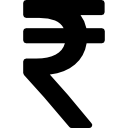 16.26 / month
16.26 / month
Work Showcase
Global Google Cloud Storage
with 99.999999999% Durability
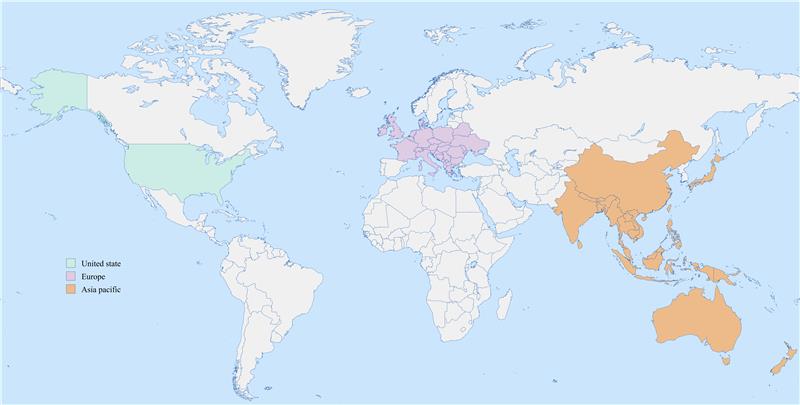
Instant VM Recovery. Live VM Migration
Our VM Direct feature allows you to keep the system downtime of your mission critical VM within minutes, as you can now run the VM directly from backup without the need to restore the backed up image into the original VMware ESXi / Hyper-V host first.

Run VM Directly from Backup

Checkout
The Gallery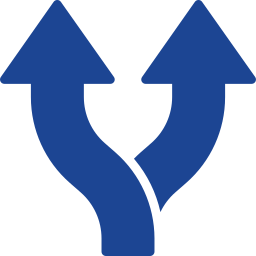
Run & Migrate VM Simultaneously
Cloud to Cloud Protection
Backup any of these to any of these. While cloud storage offers some level of backup and security, they are not immune from human-caused data loss and deletions caused by malicious activities. So back them up!













Features
 Mac
Mac Windows Desktop
Windows Desktop Windows Server
Windows Server Linux
Linux UNIX
UNIX Aliyun
Aliyun Amazon S3
Amazon S3 Amazon Cloud Drive
Amazon Cloud Drive Amazon AWS Compatible Storage
Amazon AWS Compatible Storage CTYun
CTYun Dropbox
Dropbox Google Cloud Storage
Google Cloud Storage Google Drive
Google Drive Microsoft Azure
Microsoft Azure Microsoft OneDrive / oneDrive for Business
Microsoft OneDrive / oneDrive for Business OpenStack (support IBM Softlayer)
OpenStack (support IBM Softlayer) Rackspace
Rackspace FTP / SFTP
FTP / SFTP USB drive / local drive / mapped network drive
USB drive / local drive / mapped network drive Combine multiple cloud and local destinations as one pooled storage
Combine multiple cloud and local destinations as one pooled storage Sequential or concurrent backup to multiple destinations
Sequential or concurrent backup to multiple destinations Configurable maximum concurrent backups
Configurable maximum concurrent backups Run Cyclic Redundancy Check (CRC) in client
Run Cyclic Redundancy Check (CRC) in client Write backup/restore logs to Windows Event Log
Write backup/restore logs to Windows Event Log Flexible backup schedules
Flexible backup schedules In-File Delta incremental / differential backup
In-File Delta incremental / differential backup Remove server-side backup data from client
Remove server-side backup data from client Proxy server support
Proxy server support Windows open file backup through VSS
Windows open file backup through VSS Seed-load utility
Seed-load utility Multiple backup sets
Multiple backup sets Backup filter
Backup filter Simple retention policy by days or backup jobs
Simple retention policy by days or backup jobs Continuous backup for files in Windows
Continuous backup for files in Windows Cloud file backup
Cloud file backup Continuous backup for VMs and databases
Continuous backup for VMs and databases Advanced flexible retention policy
Advanced flexible retention policy Command line tool
Command line tool Multi-threading
Multi-threading In-File Delta
In-File Delta User configurable compression
User configurable compression File
File IBM Lotus Notes
IBM Lotus Notes Outlook / Outlook Express / Windows Live Mail
Outlook / Outlook Express / Windows Live Mail Windows System
Windows System Office 365 Exchange Online Mailbox
Office 365 Exchange Online Mailbox IBM Lotus Domino
IBM Lotus Domino Microsoft Exchange Server (database, brick-level, DAG)
Microsoft Exchange Server (database, brick-level, DAG) Microsoft SQL Server
Microsoft SQL Server MySQL Database
MySQL Database Oracle Database
Oracle Database Synology NAS
Synology NAS VMware
VMware Hyper-V (standalone, cluster)
Hyper-V (standalone, cluster) Windows System State
Windows System State Password protection
Password protection 256-bit SSL transmission
256-bit SSL transmission Lost encryption key recovery
Lost encryption key recovery Auto-generate 256-bit truly randomized encrypting key for each backup set
Auto-generate 256-bit truly randomized encrypting key for each backup set Filename and content encryption
Filename and content encryption Support selection of user login password as backup set encryption key
Support selection of user login password as backup set encryption key Point in time restore
Point in time restore One time restore multiple versions
One time restore multiple versions Search for files or folders to restore
Search for files or folders to restore Restore anywhere through green client
Restore anywhere through green client Run backed up VMware / Hyper-V Guest VM directly in OBM
Run backed up VMware / Hyper-V Guest VM directly in OBM Directly restore backed up database to original location
Directly restore backed up database to original location Restore VMware Guest VM to raw files in VMDK format
Restore VMware Guest VM to raw files in VMDK format Restore Hyper-V Guest VM to another server or cluster
Restore Hyper-V Guest VM to another server or cluster Backup reminder during system logout
Backup reminder during system logout Off-line reminder
Off-line reminder Storage quota alert
Storage quota alert Prompt for copying encryption key or keeping it in a safe place
Prompt for copying encryption key or keeping it in a safe place Graphical usage report by destination / backup set
Graphical usage report by destination / backup set Backup report
Backup report Restore report
Restore report Write backup/restore logs to Windows Event Log
Write backup/restore logs to Windows Event Log